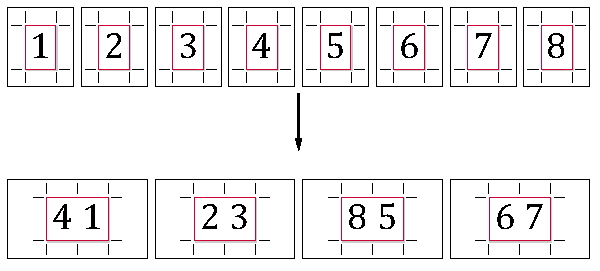User Manual
Table of Contents
Booklet
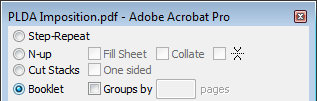
Booklet option imposes pages for Saddle Stitched binding.
When this imposition type is chosen the Left-Right border is set to Duplexing.
Number of pages of original document must be a multiple of 4. If it is not so, blank pages are appended.
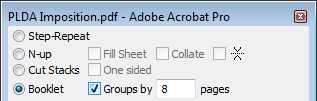
You can choose the number of pages in one group for Perfect Binding after checking the Groups by option. If needed, blank pages are appended.
When you choose Booklet imposition, Spacing description is changed to SPINE and CREEP. Use them to set up the spine and to compensate for the paper thickness.
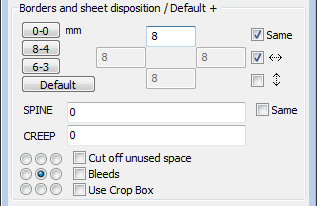
If you set CREEP to a PLUS number, pages at outer (first) sheet will be moved away from each other by this merit. Pages at inner sheet will be exactly next to each other. For a successful use of this imposition you have to have the cover prepared with the correct spine width. CREEP value represents spacing between 2 neighbouring sheets in booklet. It will always be the same for the same sort of paper.
If you do not have the cover with spine ready and still you need to compensate for the paper thickness, as a last resort you can use the MINUS merit of CREEP. In this case the pages at the outer sheet are left exactly next to each other and pages at inner sheet are moved into spine by the merit. If there is image (for example) at the inner sheet that is placed across the spine, it will be missing a center piece.
SPINE is the same for all the sheets.
VARIOUS PAGE SIZE INSIDE DOCUMENT:
If there are various page sizes inside the document the sheet dimensions are set so the biggest page fits in. Smaller pages are centred vertically and pushed to the spine horizontally. If you add crop marks, these will be added to show the maximum dimensions.EXAMPLES:
Magazines, brochuresGenerally any Saddle Stitched of Perfect Bound Booklets.
Example 1:
Print A4 document of 8 pages as a booklet.
Please see the schematic representation of booklet imposition:
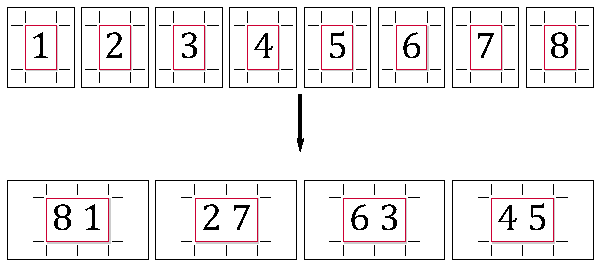
Please see what happens when you choose that one group contains 4 pages: