User Manual
Table of Contents
Page Mixer
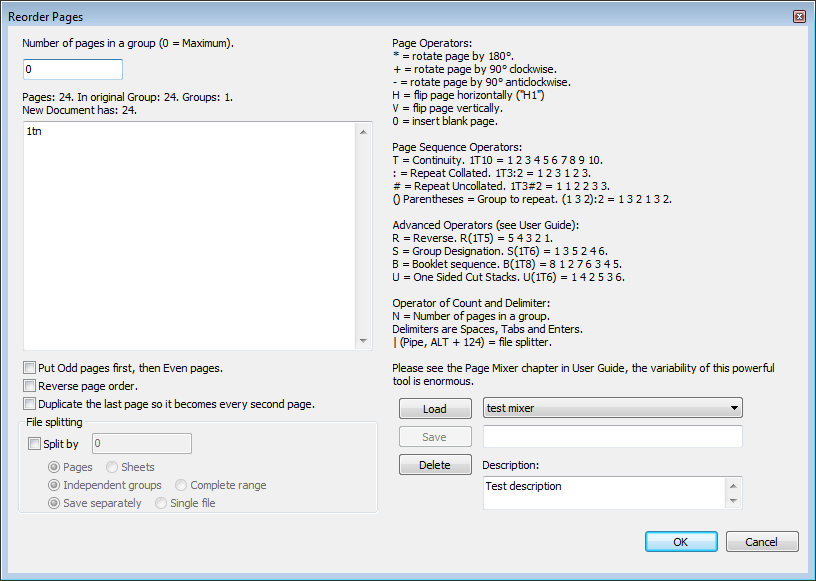
Sometimes the pages of original document have to be reordered to achieve the desired imposition.
Page Mixer enables you to change the page order according to set of rules (e.g. some pages if the document may be duplicated, blank pages can be inserted or some pages rotated or flipped).
Number of pages in one group determines the group at which the rule is applied. Once the first group is finished, the next one is started and so on until the end of document. Enter 0 (zero) to make the group as long as the original document - rule is applied just once.
Type in the rule. The rule may contain many operators that guide the order of the pages in the new document and their orientation.
LIST OF OPERATORS OF PAGE MIXER:
Operators of page orientation:
* (asterisk) = Rotate the page by 180°.
+ (plus) = Rotate the page by 90° clockwise (right).
- (minus) = Rotate the page by 90° anticlockwise (left).
H = flip page horizontally ("H1").
V = flip page vertically.
0 (zero) = insert blank page.
N = Number of pages in a group (variable).
Delimiters: spaces, tabs, enters. They separate page numbers. Usage of tabs and enters allow to create simple formatting for better readability of the rule.
| (Vertical bar, ALT + 124) = file splitter. The imposed file is closed when this character is reached and a new file for imposing is created. This enables creating more files in one step (e.g. separate a publication's cover from inside pages
Operators of page sequence:
() (parentheses) = group. Example: (1 3 2):2 = 1 3 2 1 3 2.
T = Continuity. Example: 1T5 = 1 2 3 4 5.
R = Reverse. Example: R(1T5) = 5 4 3 2 1.
B = Booklet sequence. Example: B(1T8) = 8 1 2 7 6 3 4 5.
This operator may contain a parameter: number of pages in a group.
Syntax: B(pages, number of pages in a group). If parameter is missing, it is automatically set to number of pages in the sequence. If needed, blank pages are inserted at the end of the sequence.
Examples:
B(1T8) = B(1T8,8) = 8 1 2 7 6 3 4 5.
B(1T8,4) = 4 1 2 3 8 5 6 7.
B(1T6) = 0 1 2 0 6 3 4 5.
S = Group Designation. Example: S(1 2 3 4 5 6) = 1 3 5 2 4 6.
This operator may contain a parameter: number of groups.
Syntax: S(pages, number of groups). If parameter is missing, it is automatically set to 2. If needed, blank pages are inserted at the end of the sequence.
Example: S(1 2 3 4 5 6) = S(1 2 3 4 5 6,2) = 1 3 5 2 4 6.
Example: S(1 2 3 4 5 6,3) = (1 4 2 5 3 6).
U = One Sided Cut Stacks. Example: U(1 2 3 4 5 6,2) = 1 4 2 5 3 6.
This operator may contain a parameter: number of groups.
Syntax: U(pages, number of groups). If parameter is missing, it is automatically set to 2. If needed, blank pages are inserted at the end of the sequence.
Example: U(1 2 3 4 5 6,3) = 1 3 5 2 4 6.
Example: U(1 2 3 4 5,2) = 1 4 2 5 3 0.
Example: U((1t26) r(27t52),2) = 1 52 2 51 3 50 4 49 5 48 ...
Operators of repetition:
: (colon) = Repeat collated. Example: (1 2 3):2 = 1 2 3 1 2 3.
# (hash) = Repeat uncollated. Example: (1 2 3)#2 = 1 1 2 2 3 3.
There are 3 frequent tasks that can be done with a single click:
Put Odd pages first, then Even pages. From document (1 2 3 4 5 6 7 8) will create (1 3 5 7 2 4 6 8) document.
Reverse page order.
Duplicate the last page so it becomes every second page . From document (1 2 3 4 5) will create (1 5 2 5 3 5 4 5) document.
FILE SPLITTING
Splitter automatically splits the imposed file or runs the Mixer rule by groups.
Splitter options:
Value of "Split by" field is the size of group for splitting.
"Pages" / "Sheets" option chooses whether the imposed file should be split according to number of original pages or number of imposed sheets. In the latter case the number of groups (or parts) depends on additional imposing options. Sequential numbers are appended to the split file names for better orientation.
"Independent groups" / "Complete range" option decides whether the Mixer rule is applied to each group separately or whether the rule is applied to the whole file and splitting is done as a last step.
"Save separately" / "Single file" option sets up whether the groups are to be saved separately or whether all the groups should be joined back to single file again. Even when "Single file" is chosen, the "|" character in Mixer rule has priority and file is split.
SIMPLE EXAMPLES OF SPLITTER OPTIONS:
Example "Pages" / "Sheets"
Source file contains 4200 pages with variable data (e.g. numbers). 21 pages are on one sheet. The desired output are stacks of 100 sheets ready for the cutter so that after cutting stacks of 100 pages in order are ready for packing.
Choose Cut Stacks One sided, ensure that 21 pages really fits the sheet.
Click Mixer and enter "1TN" rule.
Set "Split by" field to 2100, choose "Pages" (as we know that 2100 pages will create 100 sheets). Choose "Independent groups" because the first 100 sheets should only be created from first 2100 pages. Then choose "Save separately" so the imposed file is really split.
Now imposition runs: first 2100 pages are taken then Mixer rule and One sided Cut Stacks are applied. Imposed file is saved. Then another 2100 pages are taken and so on until the end of source file.
In this case 2 files are created. Without the splitter it is possible to create them in two steps, the first with "1T2100" Mixer rule, the second with "2101T4200" Mixer rule.
If (in this case) we input "100" instead of "2100" and choose "Sheets" instead of "Pages" the outcome is the same.
Example "Independent groups" / "Complete range"
If an imposed file is to be split by 100 sheets (as in the first example), e.g. for collation, but the variable data (numbers) should run through all the sheets then choose "Complete range" option.
If this option is used with the first example, see what happens:
Instead of Mixer taking the first 2100 pages and applied the rules and imposition type, the whole 4200 pages group is taken, Mixer rule and One sided Cut Stacks is applied. Only then the splitter cuts through the document to create chunks of 2100 pages (or 100 sheets). If the two outcoming stacks of sheets are put one on the other, the variable data continue its flow across the stacks.
Example "Save separately" / "Single file"
Source file contains 24 pages. 4 pages are on one sheet. We need to take 8 pages chunks, impose them as Double sided Cut Stacks and then put these imposed sheets into a single file.
Set the Mixer rule to "1TN". Set "Split by" field to "8", choose "Pages", "Independent groups" and "Single file".
Mixer then takes pages 1 - 8, applies the imposition, then takes pages 9 - 16 and 17 - 24. The three imposed bits are then combined into a single file.
The fact that more files can be created during imposition affects also Actions. If this happens in one of the steps of an Action, all the subsequent steps are applied to all files that were created.
All the Page Mixer rules can be saved for later use. Enter name and description and click SAVE.
Mixer settings can be saved for later use. Enter name and click SAVE.
Name of chosen Mixer preset is shown in the main PLDA dialog (or "Temporary Mixer" if the settings were not saved). ALT + click to name to see complete Mixer rule.
Page Mixer
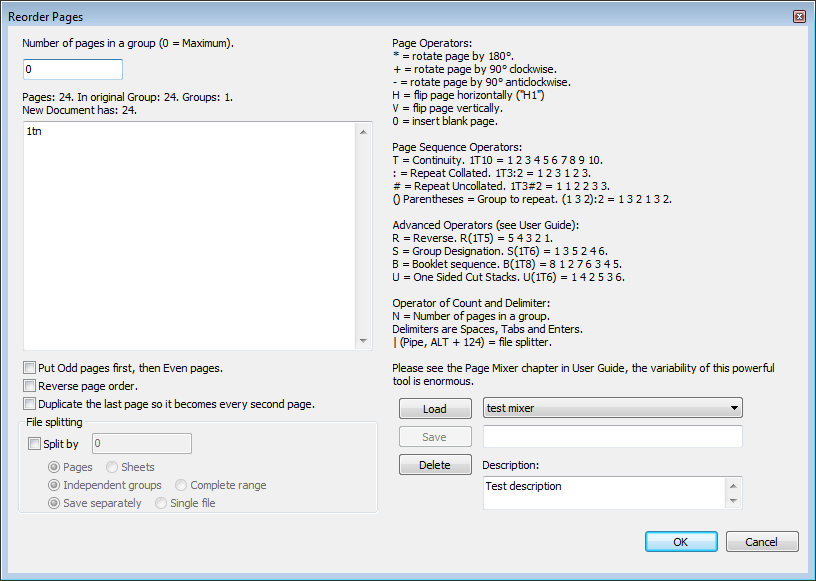
Sometimes the pages of original document have to be reordered to achieve the desired imposition.
Page Mixer enables you to change the page order according to set of rules (e.g. some pages if the document may be duplicated, blank pages can be inserted or some pages rotated or flipped).
Number of pages in one group determines the group at which the rule is applied. Once the first group is finished, the next one is started and so on until the end of document. Enter 0 (zero) to make the group as long as the original document - rule is applied just once.
Type in the rule. The rule may contain many operators that guide the order of the pages in the new document and their orientation.
LIST OF OPERATORS OF PAGE MIXER:
Operators of page orientation:* (asterisk) = Rotate the page by 180°.
+ (plus) = Rotate the page by 90° clockwise (right).
- (minus) = Rotate the page by 90° anticlockwise (left).
H = flip page horizontally ("H1").
V = flip page vertically.
0 (zero) = insert blank page.
N = Number of pages in a group (variable).
Delimiters: spaces, tabs, enters. They separate page numbers. Usage of tabs and enters allow to create simple formatting for better readability of the rule.
| (Vertical bar, ALT + 124) = file splitter. The imposed file is closed when this character is reached and a new file for imposing is created. This enables creating more files in one step (e.g. separate a publication's cover from inside pages
Operators of page sequence:
() (parentheses) = group. Example: (1 3 2):2 = 1 3 2 1 3 2.
T = Continuity. Example: 1T5 = 1 2 3 4 5.
R = Reverse. Example: R(1T5) = 5 4 3 2 1.
B = Booklet sequence. Example: B(1T8) = 8 1 2 7 6 3 4 5.
This operator may contain a parameter: number of pages in a group.
Syntax: B(pages, number of pages in a group). If parameter is missing, it is automatically set to number of pages in the sequence. If needed, blank pages are inserted at the end of the sequence.
Examples:
B(1T8) = B(1T8,8) = 8 1 2 7 6 3 4 5.
B(1T8,4) = 4 1 2 3 8 5 6 7.
B(1T6) = 0 1 2 0 6 3 4 5.
S = Group Designation. Example: S(1 2 3 4 5 6) = 1 3 5 2 4 6.
This operator may contain a parameter: number of groups.
Syntax: S(pages, number of groups). If parameter is missing, it is automatically set to 2. If needed, blank pages are inserted at the end of the sequence.
Example: S(1 2 3 4 5 6) = S(1 2 3 4 5 6,2) = 1 3 5 2 4 6.
Example: S(1 2 3 4 5 6,3) = (1 4 2 5 3 6).
U = One Sided Cut Stacks. Example: U(1 2 3 4 5 6,2) = 1 4 2 5 3 6.
This operator may contain a parameter: number of groups.
Syntax: U(pages, number of groups). If parameter is missing, it is automatically set to 2. If needed, blank pages are inserted at the end of the sequence.
Example: U(1 2 3 4 5 6,3) = 1 3 5 2 4 6.
Example: U(1 2 3 4 5,2) = 1 4 2 5 3 0.
Example: U((1t26) r(27t52),2) = 1 52 2 51 3 50 4 49 5 48 ...
Operators of repetition:
: (colon) = Repeat collated. Example: (1 2 3):2 = 1 2 3 1 2 3.
# (hash) = Repeat uncollated. Example: (1 2 3)#2 = 1 1 2 2 3 3.
There are 3 frequent tasks that can be done with a single click:
Put Odd pages first, then Even pages. From document (1 2 3 4 5 6 7 8) will create (1 3 5 7 2 4 6 8) document.
Reverse page order.
Duplicate the last page so it becomes every second page . From document (1 2 3 4 5) will create (1 5 2 5 3 5 4 5) document.
FILE SPLITTING
Splitter automatically splits the imposed file or runs the Mixer rule by groups.Splitter options:
Value of "Split by" field is the size of group for splitting.
"Pages" / "Sheets" option chooses whether the imposed file should be split according to number of original pages or number of imposed sheets. In the latter case the number of groups (or parts) depends on additional imposing options. Sequential numbers are appended to the split file names for better orientation.
"Independent groups" / "Complete range" option decides whether the Mixer rule is applied to each group separately or whether the rule is applied to the whole file and splitting is done as a last step.
"Save separately" / "Single file" option sets up whether the groups are to be saved separately or whether all the groups should be joined back to single file again. Even when "Single file" is chosen, the "|" character in Mixer rule has priority and file is split.
SIMPLE EXAMPLES OF SPLITTER OPTIONS:
Example "Pages" / "Sheets"
Source file contains 4200 pages with variable data (e.g. numbers). 21 pages are on one sheet. The desired output are stacks of 100 sheets ready for the cutter so that after cutting stacks of 100 pages in order are ready for packing.
Choose Cut Stacks One sided, ensure that 21 pages really fits the sheet.
Click Mixer and enter "1TN" rule.
Set "Split by" field to 2100, choose "Pages" (as we know that 2100 pages will create 100 sheets). Choose "Independent groups" because the first 100 sheets should only be created from first 2100 pages. Then choose "Save separately" so the imposed file is really split.
Now imposition runs: first 2100 pages are taken then Mixer rule and One sided Cut Stacks are applied. Imposed file is saved. Then another 2100 pages are taken and so on until the end of source file.
In this case 2 files are created. Without the splitter it is possible to create them in two steps, the first with "1T2100" Mixer rule, the second with "2101T4200" Mixer rule.
If (in this case) we input "100" instead of "2100" and choose "Sheets" instead of "Pages" the outcome is the same.
Example "Independent groups" / "Complete range"
If an imposed file is to be split by 100 sheets (as in the first example), e.g. for collation, but the variable data (numbers) should run through all the sheets then choose "Complete range" option.
If this option is used with the first example, see what happens:
Instead of Mixer taking the first 2100 pages and applied the rules and imposition type, the whole 4200 pages group is taken, Mixer rule and One sided Cut Stacks is applied. Only then the splitter cuts through the document to create chunks of 2100 pages (or 100 sheets). If the two outcoming stacks of sheets are put one on the other, the variable data continue its flow across the stacks.
Example "Save separately" / "Single file"
Source file contains 24 pages. 4 pages are on one sheet. We need to take 8 pages chunks, impose them as Double sided Cut Stacks and then put these imposed sheets into a single file.
Set the Mixer rule to "1TN". Set "Split by" field to "8", choose "Pages", "Independent groups" and "Single file".
Mixer then takes pages 1 - 8, applies the imposition, then takes pages 9 - 16 and 17 - 24. The three imposed bits are then combined into a single file.
The fact that more files can be created during imposition affects also Actions. If this happens in one of the steps of an Action, all the subsequent steps are applied to all files that were created.
All the Page Mixer rules can be saved for later use. Enter name and description and click SAVE.
Mixer settings can be saved for later use. Enter name and click SAVE.
Name of chosen Mixer preset is shown in the main PLDA dialog (or "Temporary Mixer" if the settings were not saved). ALT + click to name to see complete Mixer rule.
