User Manual
Table of Contents
Presets, extraction
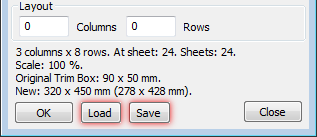
Presets can be saved by clicking the SAVE button. Enter name and description for later use.
Click LOAD button to load or delete such a preset.
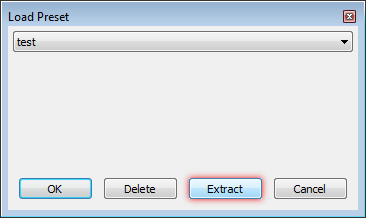
Into every imposed PDF the information about PLDA settings is saved. It may be used to transfer the settings between computers and to retrieve the imposition information from imposed PDFs. Open the PDF, click LOAD and choose EXTRACT (button is active only if the PDF contains the PLDA settings).
Presets, extraction
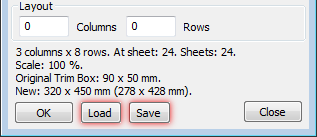
Presets can be saved by clicking the SAVE button. Enter name and description for later use.
Click LOAD button to load or delete such a preset.
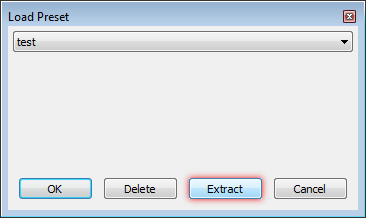
Into every imposed PDF the information about PLDA settings is saved. It may be used to transfer the settings between computers and to retrieve the imposition information from imposed PDFs. Open the PDF, click LOAD and choose EXTRACT (button is active only if the PDF contains the PLDA settings).
