User Manual
Table of Contents
Preview
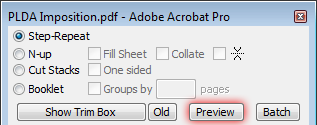
An imposition started by clicking "Preview" button does not impose the original data. It takes the sizes of Bleed and Trim (or Crop) Boxes, shows them as grey rectangles, adds page number (if a blank page was added using Mixer the page number is Zero) and original size of Trim or Crop Box. When the imposition works with scale, both the original and scaled size is shown with the scale used.
Preview can be imposed even if the imposition is not possible (for example the sheet size is smaller then original page size). In this case not all pages must be imposed in preview, but it can be used to find out why the imposition is forbidden. When Old Trim Boxes are shown, it is clearly visible that a page doest not fit the sheet.
